A deeper look into the tech that powers video meetings in offices around the UK
Video Conferencing Technology
What is Video Conferencing Tech?
Video Conferencing (VC) technology also called Office AV or Video Call tech refers to the solution with which an office, a co-working space or a meeting room enables users to have video meetings with people who are not in the same room as them.
A video conferencing solution can be as simple as using a computer, webcam, microphone, and the software used for long-distance meetings. However, the more professional setup you typically find in most office spaces includes a few more components.
The most important elements of a video conferencing solution are the ease of use for the end-user and the quality of the conferencing experience. The technology should enable better communication with remote teams and provide flexibility for both on-site and remote work.

How does video conferencing work?
Video conferencing solutions use a couple of different hardware pieces to function. Some of them are hidden in the back-end and the end user rarely has to touch them. Others are used by the end user on a daily basis.
We will focus on the user-facing hardware and quickly go over the back-end hardware.
User-facing hardware
Monitor/Screen
The centerpiece of every Video Conferencing solution is the Monitor used. This enables users to see each other and this is the place where presentations are being presented and information is being displayed. Some office AV solutions can feature multi-monitor setups that enable users to see both the presenter and presentation. This is often a preferred option since it adds to the feeling that remote team members are right there in the room.
Microphone/s
Microphones enable all participants to hear each other with the party that is not there. The microphone setup is largely dependent on the acoustics and the way the room is set up. Most conference solutions employ a single omnidirectional microphone that can detect sound coming from multiple sources or a large number of unidirectional microphones that are setup in a way so that they detect sound from every participant.
Control Panel
It is usually a tablet that the person in the meeting room uses to easily control the entire meeting. The touchscreen interface gives options to the user to manage some of the basic settings such as sound levels, muting and speaker levels.
Most control panels also allow joining meetings in a single click and the ability for the user to wirelessly connect and present information. This saves time and effort for the users.
Management systems
When multiple teams start using the same meeting room, it can be very difficult to coordinate room availability and this can hurt your bottom line. Meeting room management systems allow teams to quickly view the occupancy of the room and allow users to book the room on the fly. Management systems are a great way to distribute the occupancy load and ensure that your teams always have a place to meet with no overlapping room bookings.
Back-end hardware
To keep everything working, there are a number of hardware pieces functioning behind the scenes.
These devices include network switches, sound processors and other devices. To give you a good idea of everything that happens at the back end, here is a diagram of AV conference equipment provided by AMX, an AV hardware company.
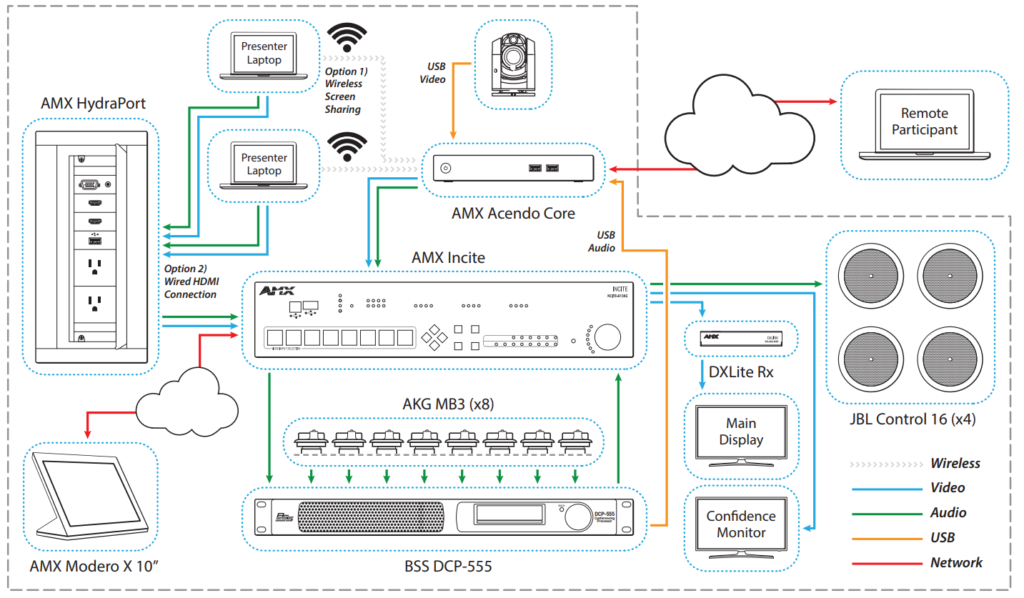
LET’S TALK ABOUT YOUR PROJECT
Case Studies





